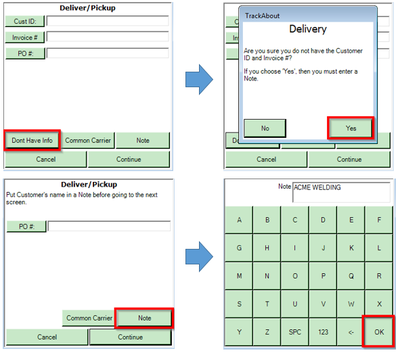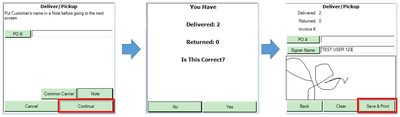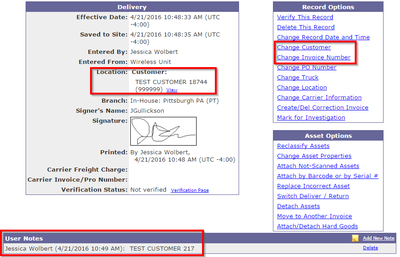Delivery without Customer or Invoice
| TrackAbout Feature | |
|---|---|
| Feature Name: | Delivery without Customer or Invoice |
| In Module: | Core Tracking |
| Short Description | This feature allows your operator to complete a delivery transaction despite missing customer or invoice information. |
| Available In: | TAMobile 6 Desktop, TAMobile 6 Rugged |
| ← Back to list | |
Summary
This is a feature available for customers conducting Standard Deliveries/Returns.
In some cases your Driver or Dock Worker may need to complete a delivery action without knowing a Customer's ID number or without having an Invoice number. This feature allows your operator to complete the transaction despite the missing information. Then, admin personnel will be able to update the delivery with the correct information during the verification process.
Work Flow
When this feature is enabled your operators will have a "Don't Have Info" button available during the Delivery flow.
Verification Process
Once the record has been saved, it will show up on the Verification page and would require manual review for verification.
As you can see on the record, TrackAbout will auto-populate the Customer number with a fake number to indicate missing Customer information. (The fake number is chosen by the client during set up).
There will also be a note on the record to display the customer information manually entered during the time of the transaction. This note information (it should be the customer name), will help the TA admin edit the delivery record.
Using the record editing tools, Change Customer and Change Invoice Number, the TA admin should correct the record and verify it.